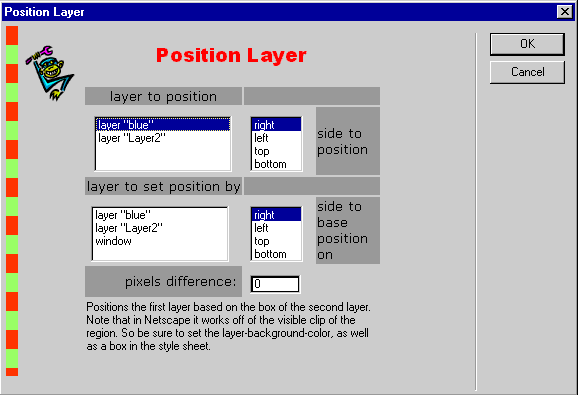Invalid Domain
You are here :
|
• Javascript Code Library |
|
JavaScript Code Library
This action positions one DHTML element a specified number of pixels away from another, based on the left, top, right, or bottom of the bounding box of each element. To use it, you must choose the element to position and the element to position against; you must specify which side of each element's bounding box to base the positioning on; and you must supply the number of pixels difference between the two. Optionally, you can choose the browser window as the element to position against by using the string window.
You can specify either a positive or a negative integer for the difference between the two elements. You can also mismatch sides (which can create some interesting effects).
Usage: WM_position2element(elementPositioned, left|top|right|bottom, differenceInPixels, elementPositionedAgainst|window, left|top|right|bottom); Download the zip file (Windows).
Download the hqx file (Macintosh).
Instructions: Behavior actions are stored in the Dreamweaver application folder, inside Configuration > Behaviors > Actions. Drop the contents of the archive file into the Actions folder and restart Dreamweaver to access them.
SUBMISSIONS Can't find something?
|
|||